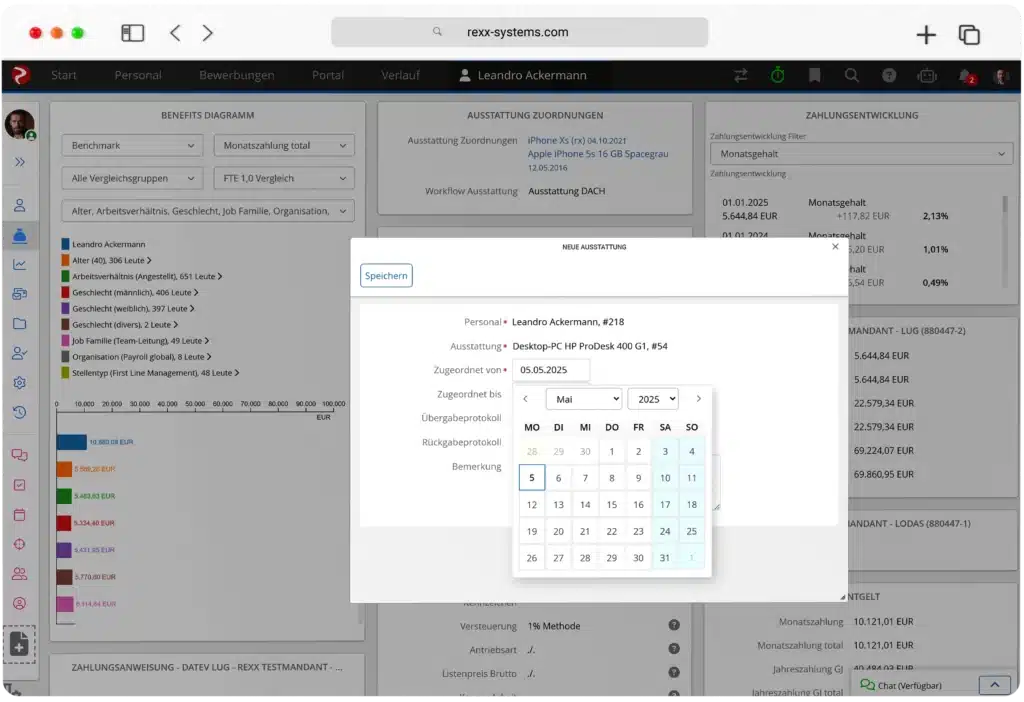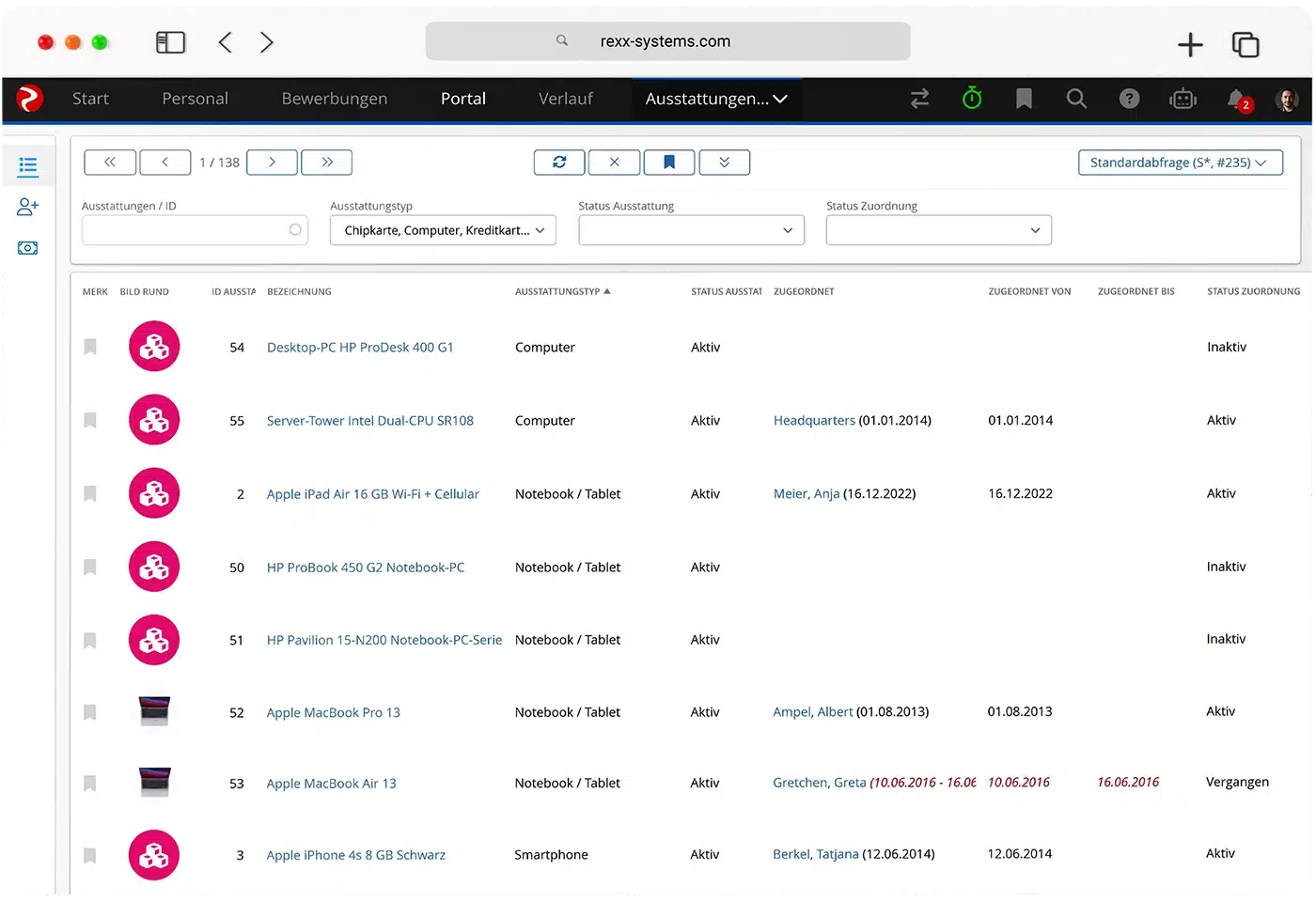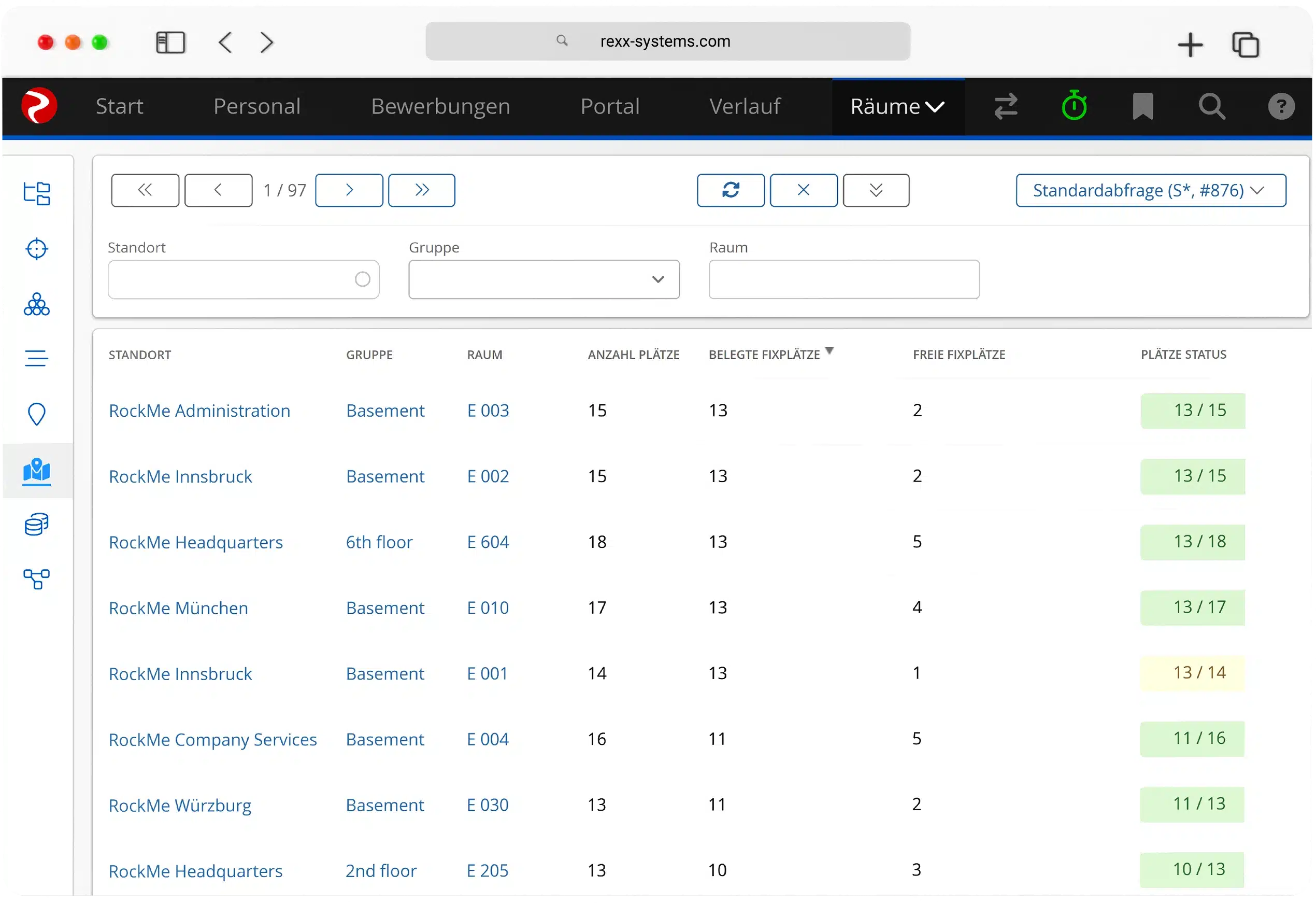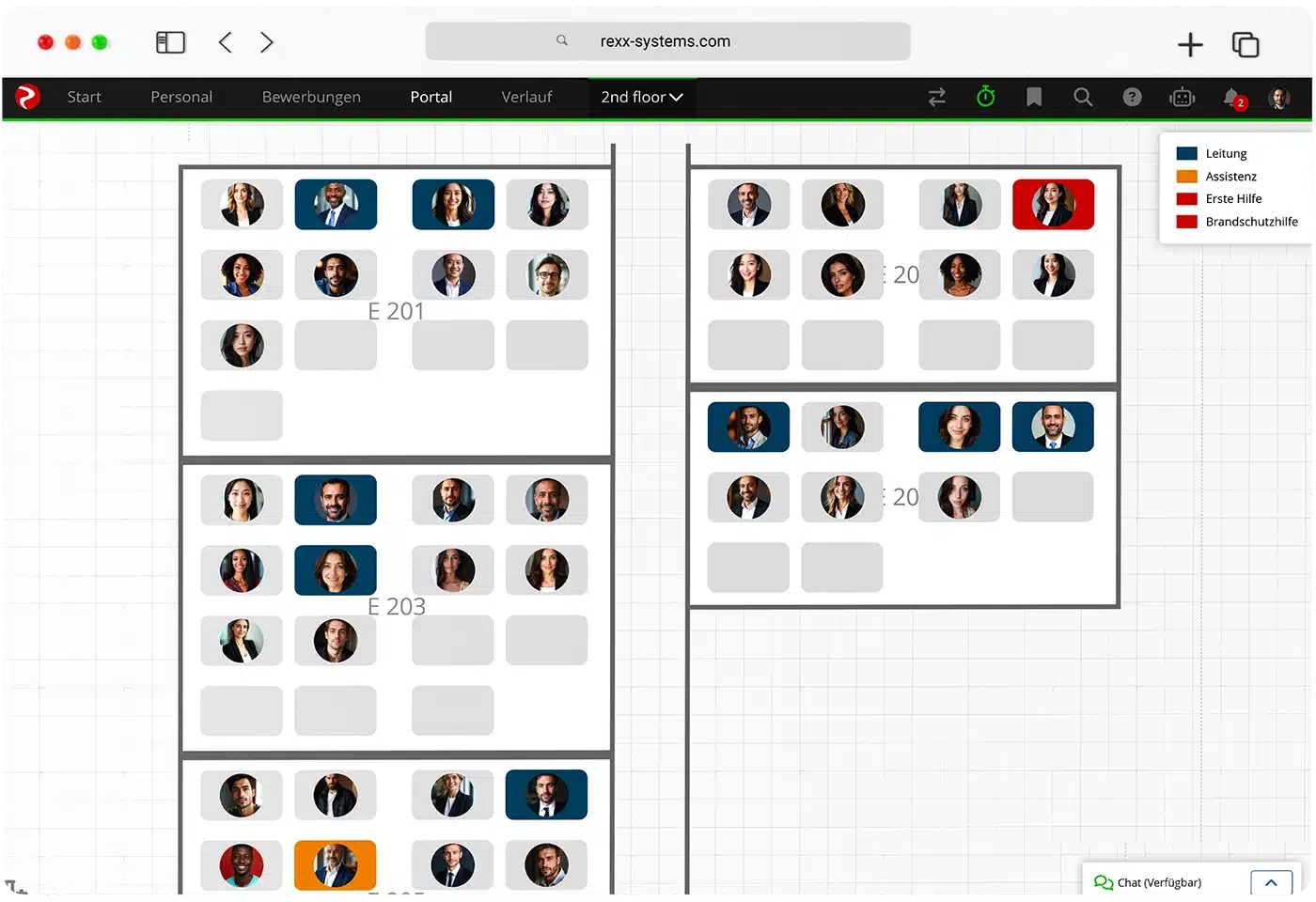Rexx Inventarmanagement effectively supports you in the management and administration of your staff’s equipment and rooms.

Rexx Inventory unterstützt Sie effektiv bei der Verwaltung und Administration der Ausstattung Ihrer Mitarbeitenden.
Inventory management - manage equipment online
The inventory software from Rexx Systems offers a variety of features that simplify the management and administration of inventory. The main functions include
- Management of personnel equipment: Devices such as mobile phones, notebooks, vehicles, keys and access authorisations with all relevant data (e.g. leasing rates, damage, non-cash benefit).
- Digital personnel file: All inventory data is stored directly in the digital personnel file stored and retrievable.
- Report preparation: An integrated Search & List Engine enables the creation of customised reports that are always up-to-date and available everywhere.
- Workflow-Engine: Automatic reminders of deadlines, inspections or other important dates.
- Web-based technology: Central database, ideal for distributed locations, decentralised structures or the field service.
- Independent management: The equipment can also be managed independently of the employees.
- Fleet and IT management: Overview of vehicle fleet and IT equipment with one click.
Inventory management: keeping an overview
With just one click, you have all the data relating to your vehicle fleet, IT equipment or keys available at a glance. The integrated Search & List Engine generates the customised reports you need. Always up-to-date and available anywhere at any time thanks to the web-based technology and the central database – this is ideal for distributed locations, decentralised structures or the field service.
Rexx Rooms - the extension for efficient room management
With Rexx Rooms, the Rexx Suite expands its equipment module with a powerful solution for the structured management of rooms – as a free addition.
The Rexx Suite already offers comprehensive location management, which maps company locations, location-based jobs or interview locations, among other things. With the Rexx Rooms feature, it is now possible to precisely manage individual areas.
Rooms can be created and edited visually for each location using drag & drop. You have an overview of capacity utilisation and employees can book flexible workstations via the system.
What makes Rexx rooms special?
- Clearly and graphically record rooms per location
- Manage seats and the allocation of employees
- Store escape and rescue routes directly in the system
- Book flexible workstations (Flexidesks) for desk sharing
- Evaluate capacity utilisation at room and location level
- Set up new chat groups for individual rooms and floors
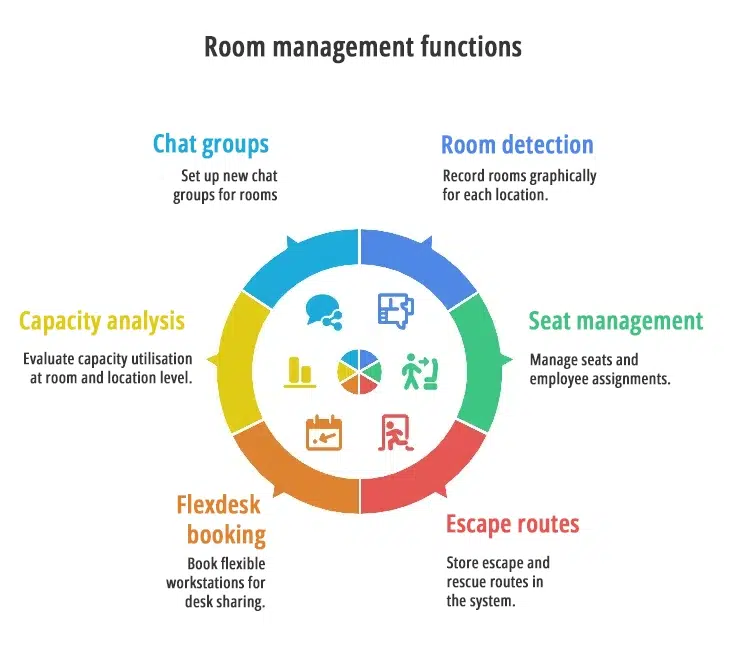
Desksharing software in inventory management
Effortless desk sharing: Flexi spaces can be easily booked by the staff themselves – directly via the calendar, the room plan or the ‘My calendar’ widget on the start page.
The booking process is straightforward: Employees reserve their space via a calendar entry with the appointment type ‘Flexi space’.
Depending on their authorisation, they can book flexi spaces not only for themselves, but also for colleagues – in line with their respective calendar access, of course.
Inventory management: Simple room management
Room plans can be easily created and customised so that desk sharing works smoothly.
Room plans are always displayed at group level. Before rooms are moved to the right place in the plan, they should ideally already have the right personnel allocation and the right number of workstations.
Practical: Managers, first aiders and fire safety assistants are highlighted in the room plan so that they can be found quickly. A small legend at the top right helps with orientation.
By the way: The area of a room (in square metres) has no influence on the visual representation in the room plan. It is mainly used to calculate the average amount of space available for each workstation.
Quickly activated – immediately ready for use
Rexx Rooms is a sub-module of the paid equipment module and can be easily activated in the module editor. Once activated, the full range of functions including graphical room planning, seat allocations and booking options are available.