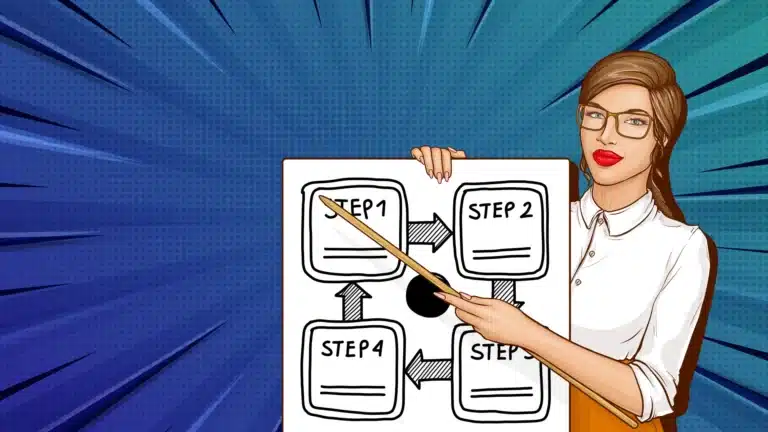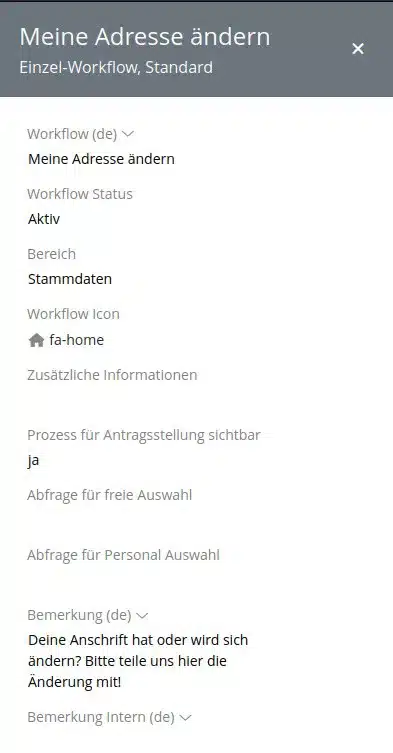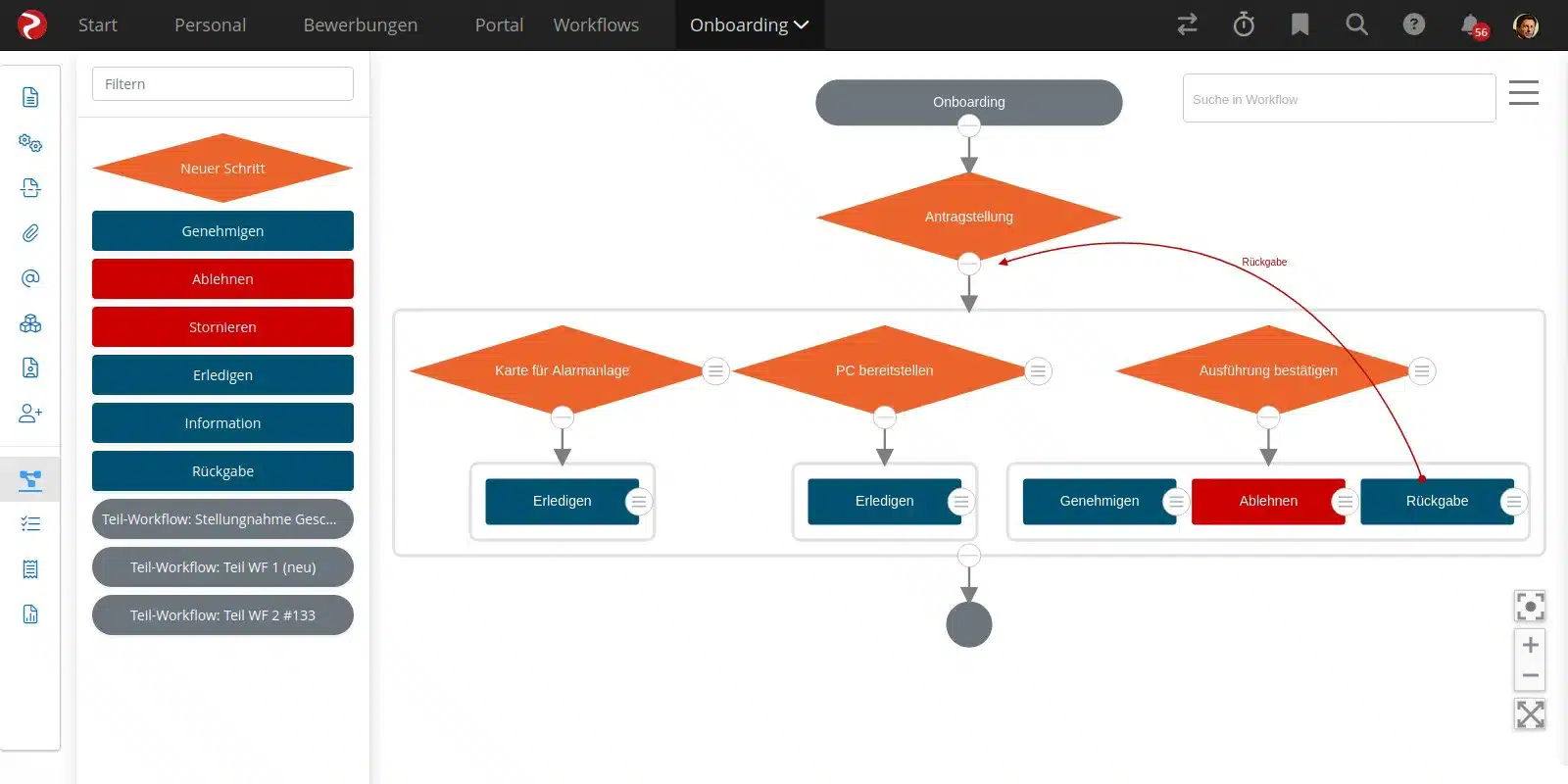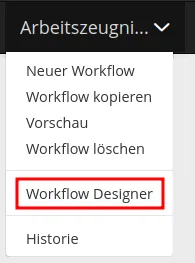Increase in efficiency with workflow management
In today’s business world, optimising company processes is a crucial factor for success. The rexx workflow software offers an innovative solution to make workflows efficient and user-friendly.
Discover how you can significantly speed up processes with the workflow tool from the rexx suite while also improving quality. This concerns not only typical HR issues such as holiday requests, master data changes, or training needs but extends to all company processes: For example, requests for office and work materials or digital signing of legally relevant documents. There are no limits to your imagination!
-
Simplicity and clarity:
The graphical representation of workflows reduces complexity, and users gain a clear overview of the entire process. -
Flexibility:
The ability to integrate individual approval steps and to map actions such as 'Completed' or 'Informed' allows for high adaptability to company-specific requirements. -
Increase in efficiency:
The automated control of workflow steps saves time and reduces sources of error, leading to a significant increase in efficiency. -
Dynamic adaptability:
With the support of various workflow types, from personnel changes to time tracking, the designer can be flexibly used in almost any area of your company.
Workflow software for versatile applications
Workflow Management Definition:
A workflow is a sequence of operations that organizes business transactions into a meaningful temporal order, structures common responsibilities, and ideally responds dynamically to events and decisions in the process. The technical support, control, and possibly data updating is carried out via a workflow tool, such as the workflow engine provided by rexx.
The rexx Workflow Software is characterized by its versatile usability and the support of a wide range of workflow types that go far beyond common use cases. It is a flexible and powerful solution for businesses of any size, enabling the efficient design and automation of complex business processes.
Whether it’s managing absences, document management, planning and implementing shift changes, or other specific requirements, the designer offers a tailored solution for every area. This flexibility makes it a valuable tool for optimizing workflows and enhancing efficiency in various departments.
Particularly noteworthy is the “Standard” type within the rexx Workflow Designer. This type is specifically designed to simplify and accelerate everyday processes like changes in personnel data, which occur regularly in almost every company. Automating such routine tasks relieves employees, managers, and HR professionals. This also reduces the likelihood of errors, resulting in higher data quality and process efficiency.
Workflow Management - but please make it dynamic!
The configuration of workflow steps and recipients is designed to be intuitive. Users can choose from a variety of recipient options, from fixed users to dynamic recipient groups.
This flexibility allows both rigid and dynamic processes to be efficiently and user-friendly designed.
The rexx Workflow Management builds on the flexible role model of the software. For instance, the recipients of requests are not necessarily fixed individuals but roles such as supervisors, pre-supervisors, leaders of a specific type of organization, HR clerks of the department, data protection officers, recipient groups, positions by job family, permission groups, or free determination of the recipient in the process.
Not only are the recipients and stages freely selectable. Workflows can also be initiated from all sides, whether centrally by HR, via self-service by employees, or via supervisors. At the same time, an arbitrary number of steps are defined, which can then be executed in parallel or serially, skipped, or returned: whatever you want!
Innovation in Process Design
The newly developed workflow software represents a significant innovation. It allows users to utilize the configuration possibilities of the workflow engine in a user-friendly graphical interface.
Through drag-and-drop, users can easily add process steps and customize the workflow according to their needs. The designer visualizes the real workflow process flow, thus facilitating the planning and execution of workflows.
Customizable views and history function
Users have the option to open workflows in the standard view or in the Workflow Designer. The system saves the last used view to ensure continuity of the user experience.
Additionally, the “History” section in the top-level menu provides access to the logbook of the workflow record, which increases transparency and traceability.
Fazit: Workflow Designer Software
The Workflow Management System from rexx is more than just a tool; it is an essential component for the future viability of your company. By optimizing workflows, you can increase efficiency, reduce errors, and enhance the satisfaction of your employees.